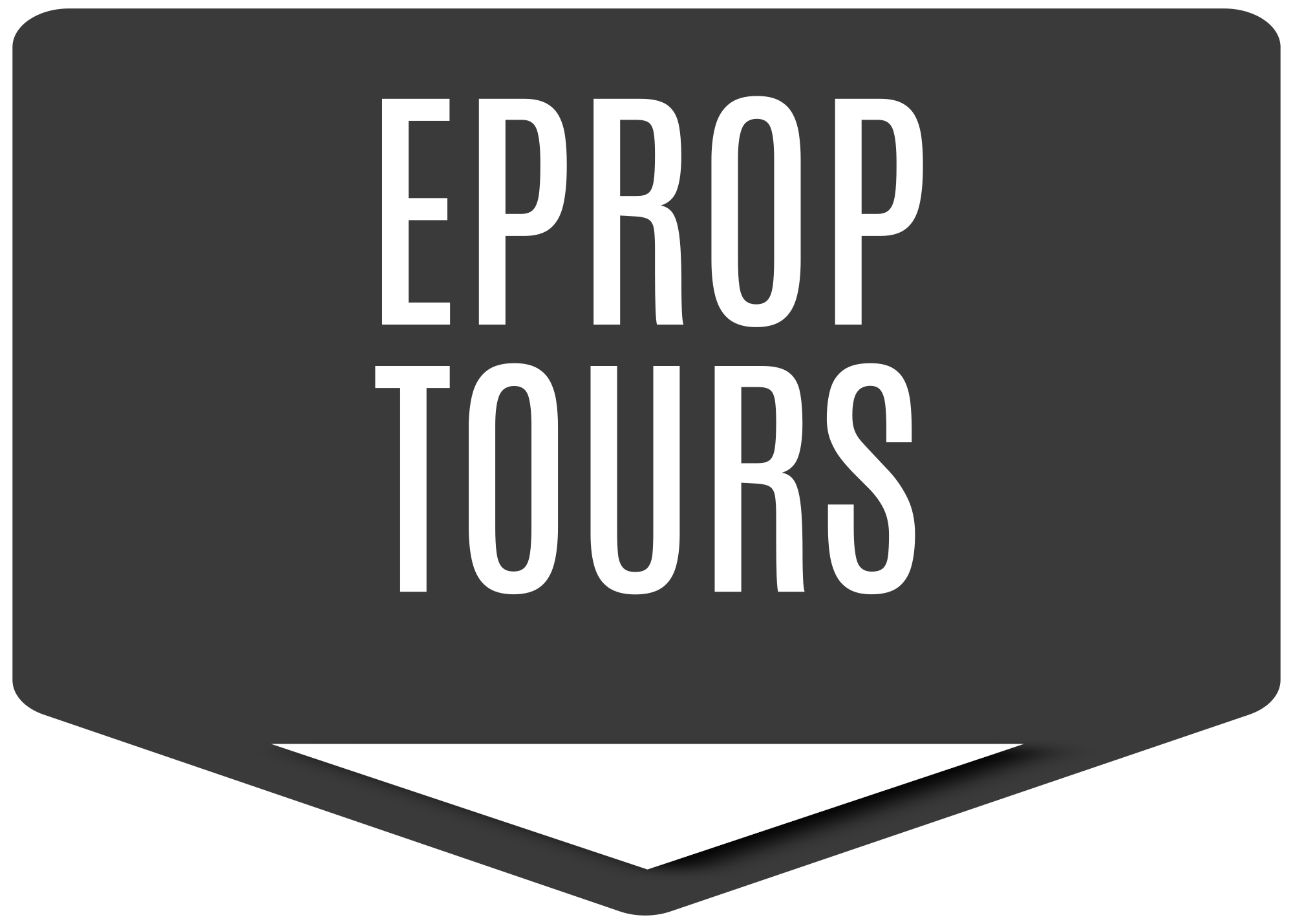Regarding travel photography, the magic doesn’t entirely happen behind the lens. From planning your shots to editing them like a pro and sharing them with the world, mobile apps have become invaluable tools. DIY travel photography is all about putting your creative vision in your own hands, and the right apps can elevate your photos from average to unforgettable.
Here’s a curated list of the best mobile apps for DIY travel photography. We’ll cover categories like editing, planning and scouting locations, and social media management to ensure seamless travel photography workflow.
The Benefits of DIY Travel Photography
DIY travel photography puts control in your hands. It allows you to capture the world through your unique perspective and tell your story your way. Whether you’re a casual traveler or a budding influencer, having the right tools at your fingertips makes the process more rewarding. Mobile apps are the game-changers here, helping you plan your shots better, produce high-quality images, and showcase them to a global audience without needing professional gear or help.
Best Apps for Editing Stunning Travel Photos
Photo editing can make all the difference in the quality of your images. A well-edited shot can highlight the depth of a mountain range, the vibrant hues of a sunset, or the intricate patterns of local architecture. Here are some apps:
Adobe Lightroom Mobile
Adobe Lightroom Mobile stands out as a powerhouse for editing your travel images. It combines professional-grade tools with a user-friendly interface. You can adjust light, color, detail, and more precisely or use its presets for quick editing. The app also syncs to the desktop version of Lightroom, giving you flexibility when you’re back from your trip. With features like selective editing and advanced color grading, Lightroom Mobile helps your photos pop.
VSCO
VSCO is an app photographers love for its simple, minimalist layout and gorgeous filters. It’s perfect for editing on the go. Its filters give your shots an artistic and timeless feel, ideal for landscapes, cityscapes, or candid shots of locals during your travels. You can also tweak everything from contrast to sharpness to create your desired mood.
Snapseed
Snapseed, developed by Google, offers free pro-level editing tools. It excels in precise adjustments like selective focus and healing unwanted objects out of your shots. Features like HDR Scape and Portrait Mode make adding depth and focus to your travel photography easy. Plus, the learning curve is short, making it perfect for beginners.
Google Photos
Google Photos is a fantastic storage app and includes basic editing tools to give your photos a quick touch-up. Its AI-powered enhancements can automatically adjust brightness and color balance, making it a convenient option when you’re short on time. Its ability to create collages and albums can help organize your travel memories.
Top Apps for Planning and Scouting Locations

The art of capturing a great photo often begins before the shutter clicks. Good planning and location scouting are key. These apps ensure you’re in the right place at the right time with the knowledge to frame your shot perfectly.
PhotoPills
PhotoPills is a must-have app for any DIY travel photographer who wants to take their craft seriously. It’s like having a photography guide in your pocket. The app lets you plan everything from the position of the sun and moon to Milky Way alignments. For sunrise seekers and golden-hour chasers, PhotoPills gives you all the timing details to snap that perfect shot.
Gaia GPS
Gaia GPS is your best friend when your travels take you off the beaten path. This app provides topographical maps and trail information, helping you reach remote locations to capture stunning landscapes. Whether trekking through forests or climbing mountains, Gaia GPS gives you the confidence to find and document awe-inspiring spots.
Google Maps
It may seem obvious, but Google Maps is a versatile location-planning tool. Beyond navigation, the app offers insights into popular photo spots through crowd-sourced images and reviews. Use Street View to scout compositions before setting foot at your location.
Must-Have Apps for Social Media Sharing
Once your photos are edited and ready, the next step is sharing them with the world. Whether building a personal brand or inspiring others with your journeys, these apps can help you showcase your work effectively.
Instagram remains the go-to platform for travel photography. With built-in filters, sticker options, and reel editing, the app is as much a creation tool as it is a social network. Use Instagram to tell visual stories of your adventures or connect with fellow travelers for inspiration. Use relevant hashtags like #travelphotos or #wanderlust to expand your reach.
Planoly

If you’re serious about growing your travel photography presence on Instagram, Planoly is a great companion app. It’s a scheduling tool that helps you plan and organize your Instagram feed. You can arrange your photos to ensure your grid has a cohesive aesthetic and schedule posts around optimal engagement times.
For those looking to showcase their work in a different format or drive traffic to a blog, Pinterest is an underrated platform for travel photographers. Pin your best visuals with captions about your experience and link to your website or account to attract a new audience.